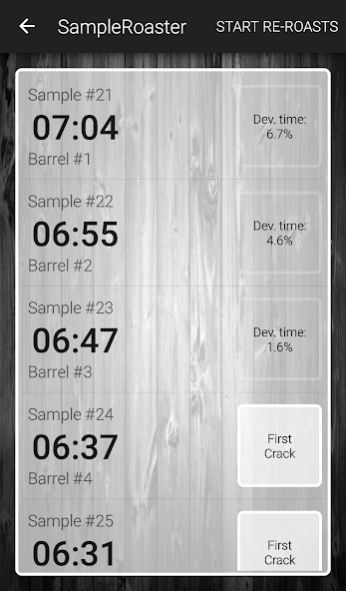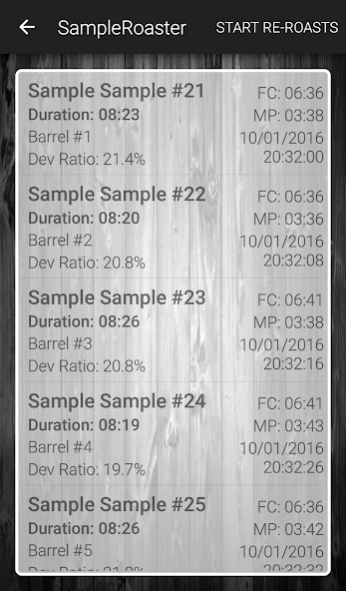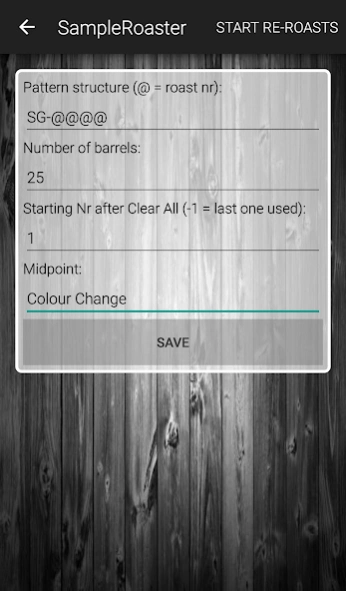SampleRoaster 1.0.0
Free Version
Publisher Description
SampleRoaster - Elaborate yet simple timer for sample roasting of coffee.
Everyone who has ever roasted on 2 or more barrel sample roaster knows how challenging it might be to keep track and records.
That's why I designed this simple multiple stopwatch app and implemented a few handy features like marking first crack or one another milestone (colour change, certain temperature threshold, etc.) Everything on the main screen has been designed so it can be easily and quickly controlled. Tap anywhere on the timer to start/stop the stopwatch, large first crack button and the screen won't automatically turn off during roasting. You can also set up your naming convention to suit your system, whether it is SG-0123 or Sample#35 or whatever you want. The SampleRoaster will keep incrementing the sample numbers starting with number of your choice. After the first crack you can also easily see your development ratio counting up.
So as long as you pour the samples into the roaster in correct order, SampleRoaster will keep track of which barrel contains which sample. All the saved data can be view in history tab from where you can export them into Dropbox or sent by email. After cupping you can then easily check whether there might be a roasting reason why some samples didn't score as expected. Let say if one barrel consistently produces inferior results, or if some roasting mistake escaped your attention.
If roasting mistake happen and is discovered during the roasting, you can schedule it for re-roasting at the end of the session. That'll give you time to finish the rest and prepare new samples of the failed roasts.
If you accidentally stop a timer you can resume it easily without loosing a single second or any data. The timer will just continue like if it wasn't stopped.
And if you accidentally press Colour change or First Crack button, you can pause and resume the roast and you'll have 1 second window to overwrite your result. If you don't do anything after resuming a roast, all previous records will be stored.
Please do not hesitate to get in touch if you have any questions, new feature suggestions or if you found a bug.
About SampleRoaster
SampleRoaster is a free app for Android published in the System Maintenance list of apps, part of System Utilities.
The company that develops SampleRoaster is True Brew. The latest version released by its developer is 1.0.0.
To install SampleRoaster on your Android device, just click the green Continue To App button above to start the installation process. The app is listed on our website since 2016-01-24 and was downloaded 4 times. We have already checked if the download link is safe, however for your own protection we recommend that you scan the downloaded app with your antivirus. Your antivirus may detect the SampleRoaster as malware as malware if the download link to com.truebrew.sampleroaster is broken.
How to install SampleRoaster on your Android device:
- Click on the Continue To App button on our website. This will redirect you to Google Play.
- Once the SampleRoaster is shown in the Google Play listing of your Android device, you can start its download and installation. Tap on the Install button located below the search bar and to the right of the app icon.
- A pop-up window with the permissions required by SampleRoaster will be shown. Click on Accept to continue the process.
- SampleRoaster will be downloaded onto your device, displaying a progress. Once the download completes, the installation will start and you'll get a notification after the installation is finished.